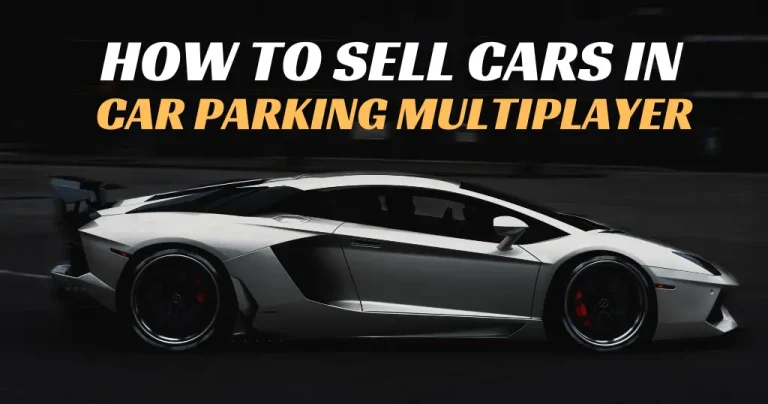Top Android Emulators to Play Car Parking Multiplayer on PC-Updated 2025

Car Parking Multiplayer is one of the most popular games. It is known for its realistic driving experience, sound effects and graphics. You can also enjoy this simulation game on your PC. Playing CPM on PC allows you to enjoy games on a big screen, better control and a smooth experience.
There are various Android emulators; some are too laggy, while others don’t support all features. Now, this question might arise in your mind: which emulator should I use? To find out the answer to these questions, I tested different emulators and found the 5 best emulators. In this article, I’ll discuss the best emulators for CPM. So keep reading.
What to Look for in an Emulator?
All emulators are not the same; if you choose the wrong emulator, you’ll face lag and poor control problems. If you want to enjoy the games to their fullest on PC, here are some factors you must consider before choosing an emulator:
Smooth Performance
A good emulator must run the game smoothly without any lag issues. Always select the emulator with high FPC (Frame Per Second) and GPU acceleration for a seamless experience.
Customizable Control
As we all know, PC controls are different from mobile. You use different keyboard keys and a mouse for control on a PC. So, a good emulator must allow you key mapping to assign buttons for steering, acceleration and braking easily
Compatibility and Updates
Some emulators are not compatible with some games. Always choose the emulator that is compatible with every game and your PC. And it must receive regular updates.
Low Resource Storage
If an emulator uses too much RAM, it will slow down your entire system and ruin the fun of gaming. A lightweight emulator allows you to multitask on your computer while playing games.
Best Android Emulators for CPM
There are tons of Android emulators, but you must choose the lightweight, multiplayer support and compatible emulator. Below are given some emulators which you can choose according to your preferences.
BlueStacks
BlueStacks is one of my favorite emulators, so I’ll put it as number one on my list. It is a well-optimised emulator with high FPS. It runs cars smoothly in the game without any significant lag issues. It also comes with an ECO mode, which reduces RAM storage and ensures a smooth gaming experience even if you’re using a mid-range device.
And the best part is that it comes with customizable controls and built-in key mapping. This way, you can easily control your car.

LDPlayer
If you’re using a mid-range computer, then LDPlayer can be your best choice. It is a lightweight emulator that focuses on speed and smooth performance. It also supports custom key mapping, multi-instance gaming and high FPS. It is well-optimised for running high-performance games, making it best for car racing games.

MEmu Play
MEmu Play comes with keymapping, multiplayer instance support and performance-tuning features. One of the standout features is its GPU rendering mode, which improves the graphics quality in games. You can fine-tune the emulator based on your computer’s specs.

NoxPlayer
NoxPlayer doesn’t require high-end hardware. It runs smoothly on most PCs. It comes with an easy-to-understand interface, making it best for beginners. Like its competitors, it also comes with high FPS and controller support.

GameLoop
If you love playing multiplayer mode in CPM, this emulator is worth considering. It was initially designed for FPS games like PUBG Mobile, but now it is also optimised for simulation games. It is known for its stable internet connectivity, ensuring smooth gameplay without lag or disconnectivity issues.
GameLoop also offers dedicated gaming optimisation, prioritising performance while reducing unnecessary background processes.

Conclusion
In short, choosing the right emulator can make a big difference in your gaming experience on PC. BlueStacks is best for balanced performance, LDPlayer is lightweight, MEmu play gives you advanced settings, and NoxPlayer is easy to use for beginners because of its simple UI. And if you want to enjoy cpm with your friends in multiplayer mode, GameLoop provides a stable online experience.
Each emulator has strengths and features, so the best choice depends on your PC’s specs and gaming preferences. In this article, I’ve guided you about 5 best emulators for car parking multiplayer. If you face any issues, feel free to drop them in the comments section.